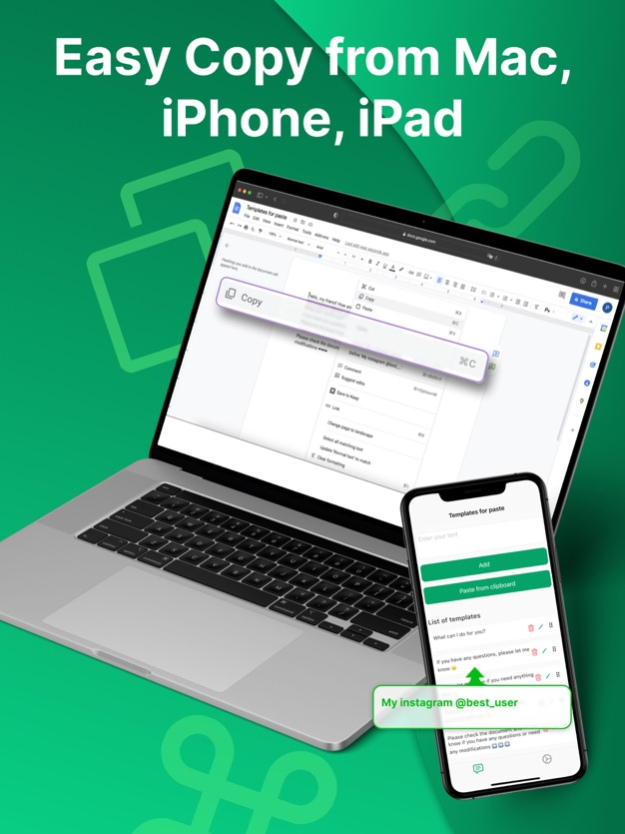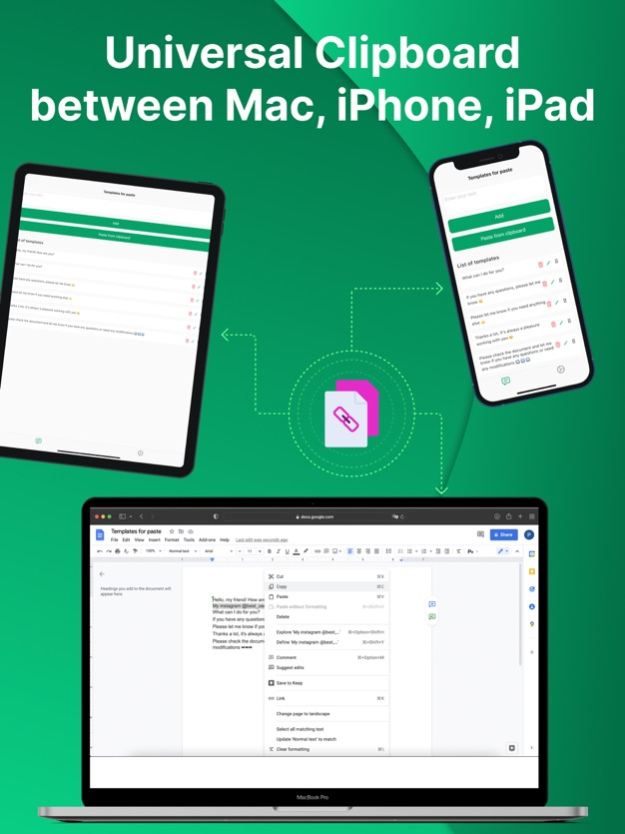Auto Paste Keyboard+Clipboard 1.1.2
Free Version
Publisher Description
BEST COPY PASTE KEYBOARD WITH UNIVERSAL CLIPBOARD BETWEEN IPHONE, IPAD AND MAC.
Too often we use the same daily phrases in our text messages! Now, with the help of "Fast Auto Paste Keyboard+Clipboard", you can easily add frequently used text or phrases to templates for the purpose of quick insertion them into new messages!
The main feature (uniqueness) of our app is the ability to quickly and easily create text templates for immediate paste on any of your devices: Mac, iPhone, iPad, or iPod.
It provides you with the ability to create your own templates for text paste on Mac, iPhone, iPad, or iPod as well as easily and conveniently add it to your iPhone, Pad, or iPod using the Universal Clipboard.
Set up Universal Clipboard:
https://support.apple.com/en-us/HT209460
How to use our useful personalized clipboard tool?
By using our app, you can repeat the message multiple times.
You can easily type answers to the most frequently asked questions using Fast Auto Paste Keyboard+Clipboard.
No longer need to type messages everytime you have to share something urgent.
You can also use it to type links for websites, social media as well as send prompt responses (with memes, gifs, hashtags), comments, other notes and sentences.
Send text message again by tapping one button on your keyboard
Create text shortcuts that will save your time.
Reply to the specific message with a single tap.
Best creator for iPhone texting templates.
App allows you to have unlimited entries ready for messages to repeat.
Send private text messages or share through any chats, sms, messengers (Snapchat, Whatsapp, Imessage), social media (Facebook, Instagram, Linkedin, Tiktok, Youtube, Twitter).
Ready-made customer service response templates for business on Amazon, Etsy etc.
Canned response templates for dating on Tinder, Hinge, Badoo etc.
Undoubtly, this app is one of the best message repeaters that allows you to send the same messages repeatedly with no effort.
Download our helpful app (Fast Auto Paste Keyboard+Clipboard), and don’t forget to share it with your friends on social media or messengers.
The app contains the following subscription options:
- 1 month membership costs from $1.99.
- 3 month membership costs from $4.99.
- 1 year membership costs from $9.99 after 7 days free trial.
- The price is for US customers. Pricing in other countries may vary and actual charges may be converted to your local currency depending on the country of residence.
- Payment will be charged to iTunes Account at confirmation of purchase.
- Subscription automatically renews unless auto-renew is turned off at least 24-hours before the end of the current period.
- Account will be charged for renewal within 24-hours prior to the end of the current period, and identify the cost of the renewal.
- Subscriptions may be managed by the user and auto-renewal may be turned off by going to the user’s Account Settings after purchase.
- Any unused portion of the free trial will be forfeited when the user purchases a subscription.
Privacy Policy
https://docs.google.com/document/d/1I2XUMqL6SRZuCQPdB60aHiqeBWo_IP4dXNkO_5UvlbM/edit?usp=sharing
Terms of Use
https://docs.google.com/document/d/1s2v9kOAPkEUnl9pV9QMF-GSqJMwRvjGB--phLNFNcxY/edit?usp=sharing
Oct 2, 2023
Version 1.1.2.
- Improved performance.
About Auto Paste Keyboard+Clipboard
Auto Paste Keyboard+Clipboard is a free app for iOS published in the System Maintenance list of apps, part of System Utilities.
The company that develops Auto Paste Keyboard+Clipboard is Pavlo Moiseienko. The latest version released by its developer is 1.1.2.
To install Auto Paste Keyboard+Clipboard on your iOS device, just click the green Continue To App button above to start the installation process. The app is listed on our website since 2023-10-02 and was downloaded 1 times. We have already checked if the download link is safe, however for your own protection we recommend that you scan the downloaded app with your antivirus. Your antivirus may detect the Auto Paste Keyboard+Clipboard as malware if the download link is broken.
How to install Auto Paste Keyboard+Clipboard on your iOS device:
- Click on the Continue To App button on our website. This will redirect you to the App Store.
- Once the Auto Paste Keyboard+Clipboard is shown in the iTunes listing of your iOS device, you can start its download and installation. Tap on the GET button to the right of the app to start downloading it.
- If you are not logged-in the iOS appstore app, you'll be prompted for your your Apple ID and/or password.
- After Auto Paste Keyboard+Clipboard is downloaded, you'll see an INSTALL button to the right. Tap on it to start the actual installation of the iOS app.
- Once installation is finished you can tap on the OPEN button to start it. Its icon will also be added to your device home screen.